Dear SIONYX Customers & Fans,
We wanted to take a moment and thank you all for your support and feedback as we continue on our journey to bring affordable night vision technology to the masses.
We also want to touch on the WiFi connectivity issue that some of our customers are having.
SIONYX products are designed to enhance your natural vision in low light and nighttime conditions. While the primary way to use the device is to look through the camera’s eyepiece, we created a set of features using industry standard WiFi technology so customers could easily download images and to provide a ”live view” capability to your Apple or Android mobile device running the SIONYX app.
We have received numerous reports from users that the WiFi “live view” feature has not been stable. Users have experienced interruptions in the WiFi connection and loss of the displayed image while using the ”live view” feature. The instability of WiFi connections could present a safety hazard.
SIONYX has not received reports of any accidents resulting from WiFi connectivity issues. However, in light of these issues and the potential safety hazards, we are updating our mobile app to add the following safety warning and we want to get this information out to all of our current customers as well.
An interruption of WiFi connectivity while using a SIONYX product attached to a remote display to navigate a boat or operate a motor vehicle could result in collisions or other accidents causing serious bodily injuries and/or property damage. SIONYX PRODUCTS SHOULD NEVER BE USED AS THE EXCLUSIVE OR PRIMARY MEANS OF NAVIGATING A BOAT OR OPERATING ANY TYPE OF VEHICLE.
On a positive note, we are excited to announce that through vigorous testing we are now able to produce a more reliable WiFi connectivity on all of our Apple iOS and Android OS based devices.
For those who use the WiFi and the Live View feature, we would love for you to try it again now and report back on how it’s working for you. Below are the detailed steps to make sure you’re on the latest App version and the latest camera firmware version.
Follow these steps:
- Check to see that you have the latest SIONYX mobile app version. For iOS it should be version v1.10. For Android it should be version v1.7. If you are not running this version of the mobile app, please update your app via the AppStore or Google Play store.
- Once you’ve installed the new app, the app may ask you to upgrade the firmware on your camera, please accept the request and update your firmware (note firmware updates require that you have a microSD card in the camera). You should be running version v1.32. If you’re unable to get the latest firmware on your camera, please contact support here or at support.sionyx.com
- Now that you have the latest SIONYX app and the latest firmware on your camera, please put your mobile device (phone or tablet) into “Airplane Mode”.
- Once it’s in “Airplane Mode” you may have to turn WIFI back on, but leave the device in Airplane mode.
- Now connect your camera to the app as you normally would and you should enjoy much more reliable WiFi connectivity.
As always, if you have any questions, please don’t hesitate to reach out to us anytime. We love hearing from our customers and are always happy to help.
Best way to reach us is:
- Instagram DM
- Live Chat
- Or post a support ticket and we will email/call you back.
Thank you again.
Sincerely,
Team SIONYX

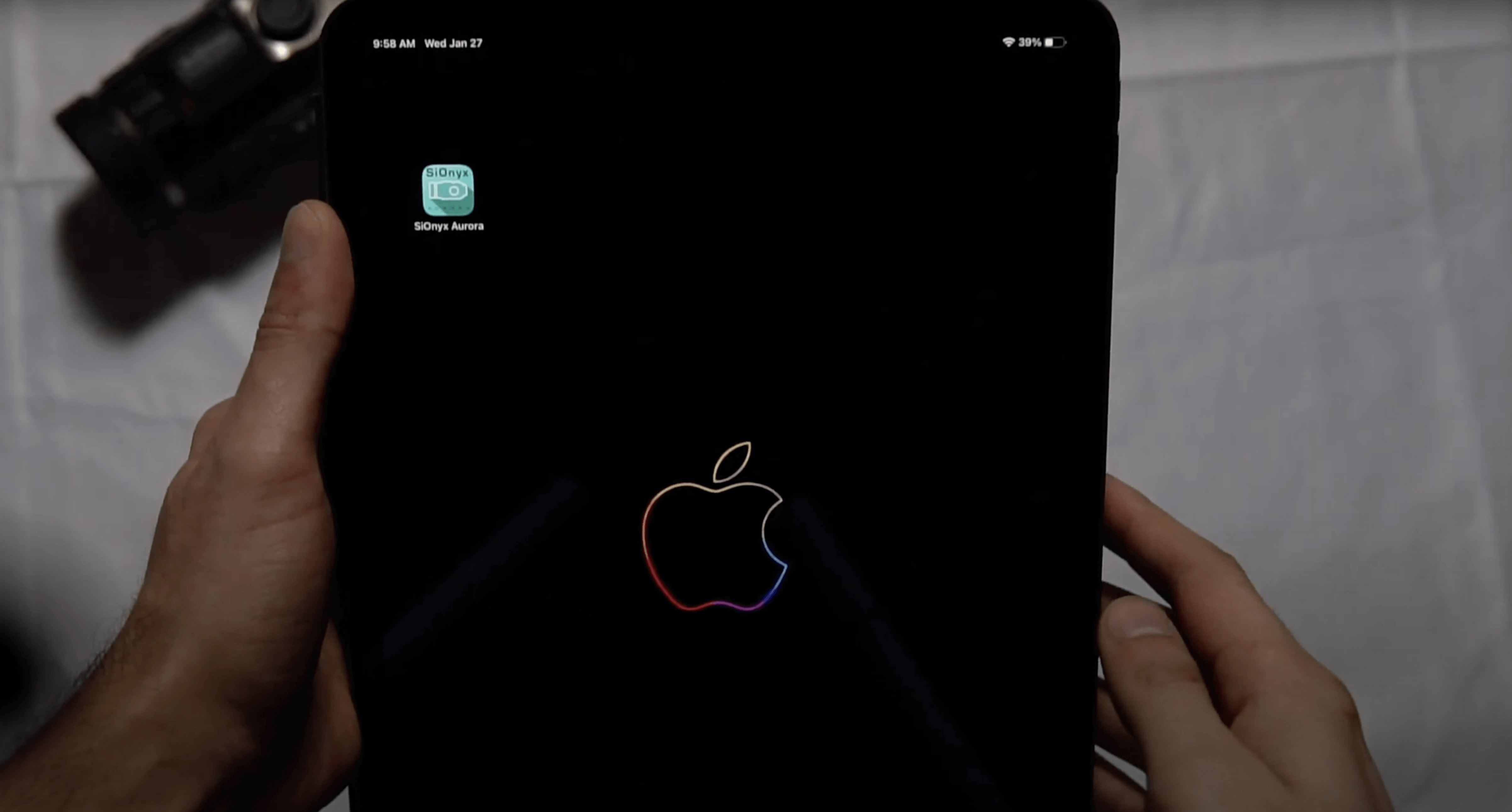
Share:
SIONYX NIGHT VISION VIDEO CONTEST 2020
IR Illuminator Unboxing & Overview